Stay Protected at Home and on the go

While researching to get an alarm that suits your home, you are probably thinking what the best fit for your family is. Security systems have come a long way in recent years, it’s now not just about protecting your home, you can also protect yourself wherever you are. Whether that is at home, if an intruder was to enter or even if you are on a jog and feel unsafe or injured.
HomeSecure offer an App that not only allows you to keep your home protected while on the go, but can protect you and your family in cases of emergency! Something you probably wouldn’t think of when checking out alarm providers, but something that can help provide that peace of mind.

Once you become a HomeSecure customer you get free use of the APP that not only will allow you to set your alarm from anywhere, one of the most essential features of this app is the Panic Button. Once pressed, the emergency services will be alerted by the monitoring station. The panic button on the can almost act as a GPS locator as it will send your location to other App users when used.
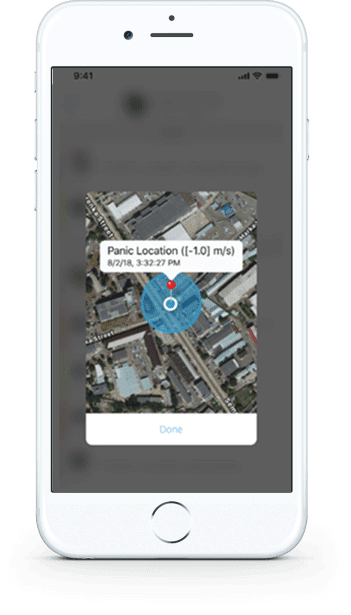
Unlike other alarm security providers, this feature is unique to HomeSecure. Recently, the panic button was used after a woman fell at home, she could not make it to her keypad and was severely injured. By using the panic alert function, it allowed emergency services to respond in record time. Another situation where it could be helpful is if you are ever in danger and can’t talk on the phone. The App allows you press down on the button, which will then connect you to the Monitoring station who will alert the emergency services.
If you needed another reason to choose HomeSecure for protection, bar the low monitoring fee this could be it! Not only will you be protected while at home but now on the go. Say you are on a jog and injured yourself, or on a hike and got lost, the App sends your GPS location to other App users, giving you that extra peace of mind! Handy right? To set this feature up on your App, you will need to contact our customer service team on 01 495 7070, they will enable this feature for you!
Once this is set up by a member of the HomeSecure Team, to use this feature, simply follow these simple steps,
- Open the HomeSecure App.
- Check if you are on the Control Tab.
- On the bottom left of the panel, press down on the ‘panic’ icon.
- Once this icon is pressed it will send an alert to other App users with a siren sound while also sending your location.
- The monitoring station will be in touch, but it will be up to you in the case of an emergency to get in touch with the relevant emergency services.
If you have any other questions on the panic feature or would like to hear more about protecting your Home with HomeSecure, contact us for a quote on 01 920 3787.
If you are already a HomeSecure customer and do not have the App, You can download it from the Google Play Store for Android and on the App Store for Apple, just click the link below.

